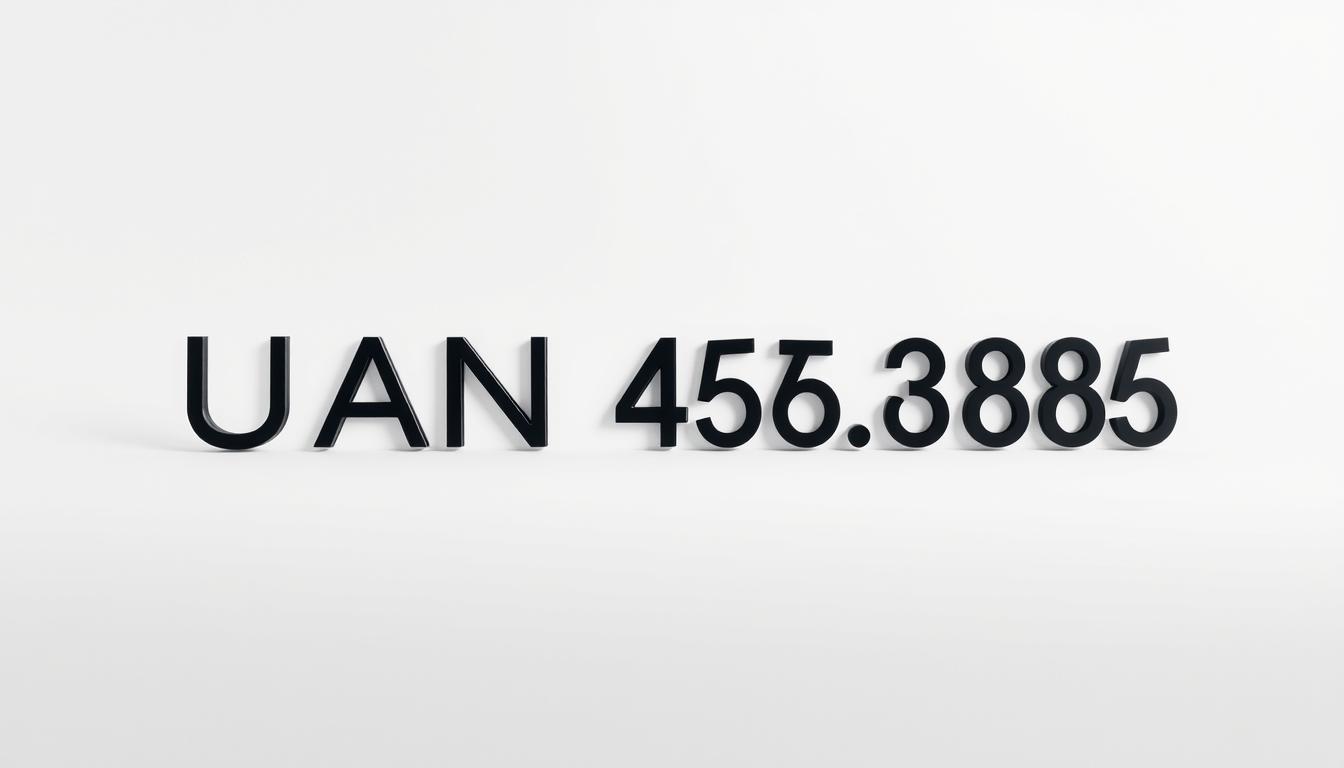The Universal Account Number (UAN) is a unique 12-digit identifier assigned by the Employees’ Provident Fund Organisation (EPFO) of the Indian government. It serves as an umbrella for multiple Member IDs that an individual may receive from different employers.

The UAN ensures seamless management of an employee’s Provident Fund (PF) accounts, linking all Member IDs under a single identifier for ease of access and transfer. This simplifies the management of multiple PF accounts throughout an employee’s career.
Knowing your UAN and PF number is essential for effective EPF management. In this guide, we will explore the relationship between UAN and PF number and provide a simple method to retrieve your UAN using your PF account details.
Key Takeaways
- Understanding the significance of UAN in managing PF accounts.
- The role of UAN in linking multiple Member IDs under a single identifier.
- Methods to retrieve your UAN using your PF number.
- The importance of knowing both UAN and PF number for EPF management.
- Practical solutions to common challenges faced when retrieving UAN.
Understanding UAN and PF Numbers
In the realm of employee provident funds in India, two crucial identifiers play a significant role: the Universal Account Number (UAN) and the Provident Fund (PF) Number. These numbers are fundamental to managing an employee’s provident fund accounts, and understanding their distinction and utility is vital.
What is a Universal Account Number (UAN)?
A Universal Account Number (UAN) is a 12-digit unique identifier assigned by the Employee Provident Fund Organization (EPFO) to every employee contributing to the Employee Provident Fund in India. This number serves as an umbrella for all PF accounts an employee might have throughout their career, regardless of job changes. By having a single UAN, employees can consolidate their multiple PF accounts, making it easier to manage their provident fund savings.
What is a Provident Fund (PF) Number?
The Provident Fund (PF) Number, also known as the EPF Account Number, is a unique identifier assigned to an employee by their employer. It consists of a combination of numbers and alphabets, detailing the EPF office handling the employee’s EPF account and the organization’s code. For instance, the format “TN MAS0541100000054321” breaks down into various components: state code (TN), regional office code (MAS), establishment ID (0541100), extension code (000), and the employee-specific account number (00054321). Each PF Number is specific to an employee’s tenure with a particular employer.
The Importance of UAN in EPF Management
The Universal Account Number (UAN) has revolutionized the way Employees’ Provident Fund (EPF) is managed in India. Since its introduction in October 2014, it has centralized employee data, making it easier for employees, employers, and the EPFO to manage EPF accounts.
Benefits of Having a UAN
Having a UAN provides several benefits, including centralized access to all PF accounts, simplified verification processes, and streamlined fund transfers. It enables employees to track their EPF contributions across multiple employers through a single portal, eliminating the need to maintain separate credentials for each PF account.
- Simplified EPF management
- Easy tracking of EPF contributions
- Streamlined fund transfers
How UAN Simplifies EPF Management
UAN simplifies EPF management by facilitating online services such as viewing PF passbooks, downloading statements, and updating KYC details. It has also made it easier for employees to withdraw or transfer their PF money, reducing premature withdrawals through better tracking.
How to Get UAN Number from PF Number
Retrieving your UAN number from your PF number is a straightforward process that can be completed through the EPFO portal. This process is designed to be user-friendly, allowing you to easily access your UAN.

Using the EPFO Portal
The EPFO portal provides a dedicated section for members to know their UAN status. To start, visit the UAN Portal at https://unifiedportal-mem.epfindia.gov.in/memberinterface/ and click on the ‘Know your UAN Status’ tab.
Step-by-Step Process to Retrieve UAN
To retrieve your UAN, follow these steps: Select your “State” and “EPO Office” from the dropdown menus on the ‘Know your UAN Status’ page. Enter your PF number or member ID along with other required details. Click on “Get Authorisation Pin” to receive a PIN on your registered mobile number. Enter the PIN and click “Validate OTP and get UAN” to view your UAN number.
Ensure that your mobile number is registered with your PF account to receive the OTP. If you encounter any issues, such as an incorrect PF number format or mobile number mismatch, you can troubleshoot by verifying the details entered.
Alternative Methods to Find Your UAN
Several alternative approaches can help you discover your UAN when other methods fail. If you’re having trouble retrieving your UAN through the EPFO portal, you can try other options.
Through Your Employer
One of the simplest ways to find your UAN is by contacting your employer or HR department. When you join a new job, your employer enrolls you in the EPF, and the EPFO allots a UAN, which is then sent to your employer. Thus, your employer can provide you with your UAN and member ID.
Checking Your Salary Slip
Most employers include the UAN on the employee’s salary slip. Check your recent salary slips issued by your company to find your UAN.
Using SMS Services
You can also retrieve your UAN using SMS services. Send a message from your registered mobile number to 7738299899. You will receive information regarding your PF contribution and the current balance in your EPF account.
| Method | Description | Requirements |
|---|---|---|
| Through Employer | Contact HR or employer for UAN | Currently employed |
| Salary Slip | Check UAN on salary slip | Access to recent salary slips |
| SMS Service | Send SMS to 7738299899 | Registered mobile number |
Format and Structure of UAN and PF Numbers
To navigate the EPF system efficiently, it’s vital to comprehend the structure of both UAN and PF numbers. This understanding simplifies the management of your EPF account and enhances your ability to verify details.
Understanding the 12-Digit UAN Format
The Universal Account Number (UAN) is a 12-digit unique number assigned to every employee contributing to the EPF. This standardized format is crucial for the EPFO system, allowing for efficient management of employee accounts. The 12-digit UAN is designed to be universally recognized, making it easier to track and manage EPF contributions across different employers.
Decoding Your PF Account Number Structure
The EPF Account Number is a complex mix of alphabets and numbers, containing vital information about the employee and the organization. For instance, in the example “TN MAS0541100000054321,” “TN” represents the state, “MAS” denotes the regional office, and the subsequent numbers signify the establishment ID, extension code, and the employee-specific account number. Understanding this structure helps in verifying the accuracy of your PF account details.
Activating Your UAN Online
The process of activating your UAN online is straightforward and can be completed through the EPFO portal. Activating your UAN is a critical step in managing your EPF account efficiently.
Step-by-Step UAN Activation Process
To activate your UAN, start by visiting the UAN portal and clicking on ‘Activate UAN’ under the ‘Important Links’ heading. You will need to enter your UAN, Aadhaar number, name, date of birth, and mobile number, along with the captcha code. After verifying the details on the subsequent screen and agreeing to the terms, you will receive an OTP on your registered mobile number. Enter the OTP and click on ‘Validate OTP and Activate UAN’ to complete the process.
Setting Up Your UAN Password
Once your UAN is activated, you will receive a password on your registered mobile number, enabling you to log in to your account on the EPFO portal. It is recommended to change this password periodically to maintain account security. Ensure your password is strong and unique to prevent unauthorized access.
Logging into the UAN Portal
To access your Employees’ Provident Fund (EPF) account online, you need to log in to the UAN portal. This process involves using your Universal Account Number (UAN) and the password received on your registered mobile number.
First-Time Login Process
For first-time login, visit the EPFO or UAN portal, enter your UAN and the password received on your mobile number, and then enter the captcha code to sign in. Upon successful login, you can reset your password to a more secure and personalized one.
Troubleshooting Common Login Issues
If you encounter issues like a forgotten password, you can use the ‘Forgot Password’ feature. Enter your UAN, captcha details, and other required information to reset your password. Common issues like captcha errors or session timeouts can be resolved by retrying or checking your browser compatibility.
Linking Your UAN with Aadhaar
Linking your UAN with Aadhaar is a crucial step for efficient EPF management in India. This process not only simplifies the verification process but also enhances the security of your EPF account.
Importance of Aadhaar-UAN Linking
The integration of Aadhaar with UAN facilitates faster processing of withdrawal and transfer requests. By linking these two, employees can ensure that their EPF accounts are managed more efficiently. Moreover, this linking enhances security and simplifies the verification process.
Step-by-Step Process for Linking
To link your Aadhaar with UAN, follow these steps:
- Visit the EPFO portal.
- Enter your UAN, password, and captcha to ‘Sign in’ to the portal.
- Under the ‘Manage’ tab on the top panel, click on ‘KYC’.
- Tick the checkbox in front of Aadhaar, enter your 12-digit Aadhaar number and name, and save the details.
- After submitting, your details will reflect under the ‘Pending KYC’ tab. Once the employer approves, it will reflect under the ‘Approved KYC’ tab.
It’s worth noting that if your Aadhaar and UAN are already validated, employer approval is no longer required for Aadhaar seeding. The approval process typically takes around 15 days.
| Status | Description | Timeline |
|---|---|---|
| Pending KYC | Details submitted, awaiting approval | Immediate |
| Approved KYC | Details approved by employer | Typically 15 days |
Updating Personal Details in Your UAN
Updating your personal details in the UAN portal is crucial for accurate record-keeping and seamless communication with the Employees’ Provident Fund Organization (EPFO). Employees can update their personal details, such as name, date of birth, mobile number, and email ID, by logging into the UAN portal.
Changing Name and Date of Birth
To change your name or date of birth, you must follow a specific process. First, log in to the UAN portal and navigate to the ‘Manage’ tab, where you will find the ‘Joint Declaration’ option. Here, you can request changes to your personal information, but these changes require employer approval and must match the details on your Aadhaar card. The steps involve uploading required documents and submitting the application for changes.
| Step | Description |
|---|---|
| 1 | Log in to the UAN portal |
| 2 | Navigate to ‘Manage’ > ‘Joint Declaration’ |
| 3 | Select member ID and click ‘Get Details’ |
| 4 | Update details and upload required documents |
Updating Contact Information
Updating your mobile number or email ID is a straightforward process that does not require employer approval. Simply log in to the UAN portal, update your contact information, and verify the changes with an OTP sent to your registered mobile number. This ensures that you receive important notifications from the EPFO without any interruptions.
Checking EPF Balance Using UAN
With your UAN, you can conveniently check your EPF balance online or offline. The Unified Member Portal allows you to view your EPF passbook, which includes contribution details and your current balance.
Online Methods to Check Balance
You can check your EPF balance online by logging into the Unified Member Portal using your UAN credentials. Alternatively, you can use the UMANG app or visit the EPFO website. These platforms provide easy access to your EPF account information, including the current balance and interest accrued.
Offline Methods to Check Balance
If you prefer offline methods or do not have immediate access to the internet, you can check your EPF balance by giving a missed call to 9966044425 from your registered mobile number. You will receive an SMS with your PF balance details. Alternatively, you can send an SMS in the format ‘EPFOHO UAN ENG’ to get your balance, where ‘UAN’ is your UAN number and ‘ENG’ is the first three letters of your preferred language.
Downloading Your UAN Card
Downloading your UAN card is a straightforward process that can be completed online. The UAN card is an essential document for EPF-related transactions, serving as proof of your UAN during employer changes.
Step-by-Step Process to Download UAN Card
To download your UAN card, log into the EPFO portal using your UAN and password. Navigate to the ‘View’ tab and select ‘UAN Card’. The card linked to your account will be displayed. Click on the ‘Download’ option on the top right-hand side of your screen. Alternatively, you can also download your UAN card through the UMANG App by logging in with your UAN and OTP.
Importance of Having Your UAN Card
Having your UAN card readily available is crucial as it serves as an identity document for EPF-related services. It is also useful when changing employers. Store your UAN card securely while keeping it accessible for future reference.
Managing Multiple EPF Accounts Under One UAN
The Universal Account Number (UAN) is a revolutionary step in managing Employees’ Provident Fund (EPF) accounts, allowing employees to consolidate multiple accounts under a single identifier. This unified system, promoted by the EPFO as ‘one employee-one EPF account,’ simplifies retirement fund management for employees who have worked with multiple organizations.
Transferring Old EPF Accounts to Your UAN
To transfer old EPF accounts to your UAN, start by visiting the EPFO portal. Navigate to the ‘One Employee – One EPF Account’ service under the ‘For Employee’ section. You will need to input your UAN, current EPF account number, and KYC details such as bank account number, IFSC code, Aadhaar number, and PAN card number. After verifying these details with your current employer, generate an OTP and enter it to access the EPF ID page. Here, you can input your old EPF ID, accept the declaration, and submit to link your accounts.
Benefits of Consolidating Multiple EPF Accounts
Consolidating multiple EPF accounts under one UAN offers several benefits, including easier tracking of funds, elimination of dormant accounts, and maximizing interest earnings. By having all your EPF accounts in one place, you can more effectively manage your retirement savings. As noted by the EPFO, “Consolidating EPF accounts helps in reducing the complexity and ensures that employees can keep track of their retirement funds efficiently.”
Key advantages of consolidation include:
- Easier tracking and management of retirement funds
- Elimination of dormant accounts, reducing administrative complexity
- Maximizing interest earnings on your EPF savings
Troubleshooting Common UAN-Related Issues
Troubleshooting common issues related to your UAN is essential for seamless EPF account management. Users often face challenges such as forgotten UAN or password, and not receiving OTP on their registered mobile number.
Forgotten UAN or Password
If you’ve forgotten your UAN or password, you can reset it by following a few simple steps on the EPFO portal. First, navigate to the UAN portal and choose the ‘Forgot Password’ option. You will need to enter your UAN and captcha details, followed by your name, gender, and date of birth for verification.
To reset your password, you will also need to enter your Aadhaar number and captcha code. Once your details are validated, you can enter a new mobile number to receive an OTP. After verifying the OTP, you can change your password.
| Step | Description |
|---|---|
| 1 | Navigate to the UAN portal and choose ‘Forgot Password’ |
| 2 | Enter UAN and captcha details |
| 3 | Enter name, gender, and date of birth for verification |
| 4 | Enter Aadhaar number and captcha code |
| 5 | Receive OTP on your registered mobile number |
| 6 | Change your password |
UAN Not Receiving OTP
If you’re not receiving OTP on your registered mobile number, ensure that your mobile number is correctly linked with your Aadhaar. You can update your mobile number on the EPFO portal by following a similar process as resetting your password.
To update your mobile number, visit the UAN portal, and choose the ‘Forgot Password’ option. After verifying your details, you can enter a new mobile number linked with your Aadhaar to receive an OTP. Once verified, you can change your password and update your mobile number.
Conclusion
By understanding how to retrieve and manage your UAN, you can take control of your EPF account and secure your financial future. The Universal Account Number (UAN) has simplified EPF management for employees, employers, and the EPFO by creating a unified digital ecosystem for retirement savings.
This guide has outlined the various methods available for retrieving your UAN using your PF number, updating your details, and managing multiple EPF accounts under one identifier. Maintaining access to both your UAN and PF numbers is crucial for effective management of your Employee Provident Fund throughout your career.
By adopting this digital approach, employees can enjoy greater control and transparency over their retirement savings. We encourage you to take proactive steps in managing your EPF account through the UAN portal, ensuring that your account details are up-to-date and that you can easily access your EPF balance when needed.
In summary, the UAN is an excellent way to keep your PF funds secure and accessible throughout your career. By leveraging the UAN portal and associated services, you can efficiently manage your retirement savings and plan for a more secure financial future.